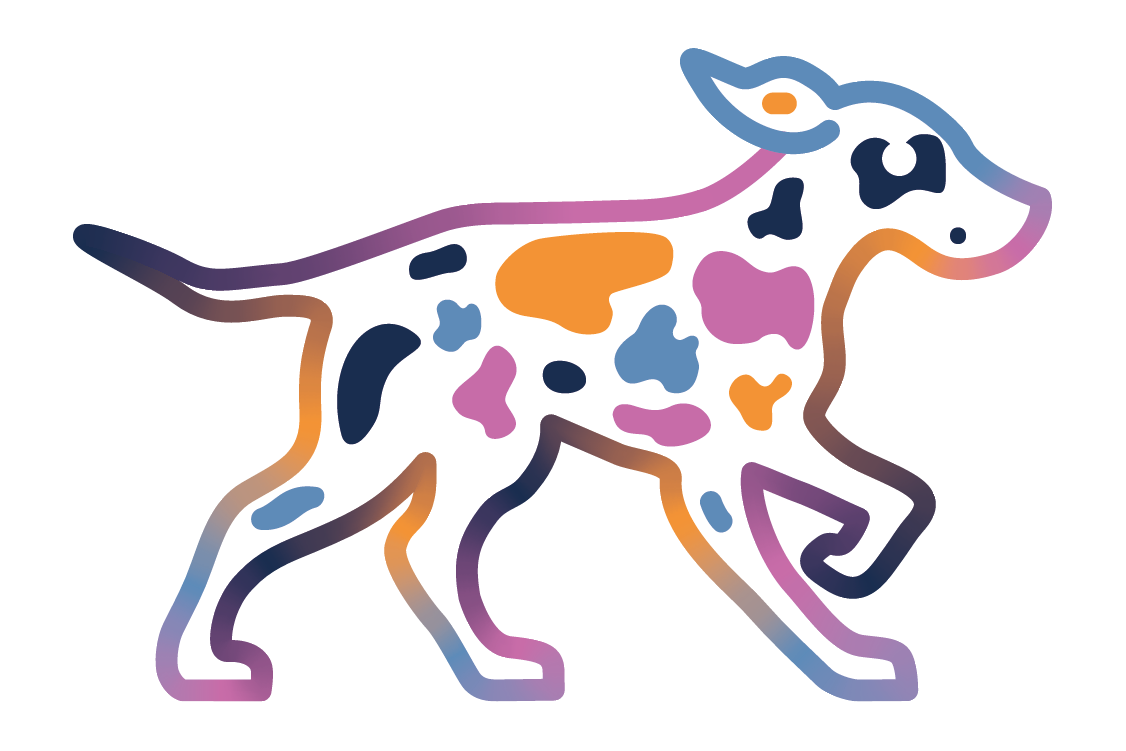Week 23 of our project 52 challenge has the title Learn to Sketch. When I read this, I really didn't know what to expect and then the first paragraph states: "The idea that this craft is easy gets unfairly promoted from all kinds of corners, not the least of which are the camera companies themselves. But it's not easy. No new camera will help you 'shoot like a pro...' " This resonates with me on so many levels. I was guilty of thinking this way. A year and a half ago when I bought my first professional camera, I thought I'd buy the camera and boom, I'd be a professional dog photographer. Wow, was I wrong. I had no idea there was so much to learn and I know I need to do a better job of educating others about everything that goes into creating an image that has an impact on its viewer. It is hard. It is frustrating. It is expensive. It is time consuming. It is amazing. It is worth it. It is gratifying. It is humbling.
I truly love it.
If it wasn't hard, everyone could do it and everyone's photos would be great.
Back to Learning to Sketch. In our book The Visual Toolbox by David Duchemin, he says and I am paraphrasing: Because we so often see only the final work of the photographers we respect, I think we miss what would be an otherwise eye-opening chance to see their process. One that he likens to 'sketching.' He says painters sketch out their images and many even have a process that often involves scraping the canvas clean and starting again. He says as a creative person, you have to be open to not getting it right the first time. You have to be open to playing and to experimenting. He looks at his failed images as rough drafts and he says he makes hundreds of them.
Here is a true story: an amazing photographer whose work I admire so much posted several images recently. I was with her when she took some of them and my images don't look like hers. Her photography skills are certainly better than mine as are her editing skills. I responded to her post by saying: "I mean this in the highest form of flattery but I envy your talent so much it hurts." I want to be that good.
Duhcemin says he keeps his old images and looks back on them and sometimes they take him to new places. They remind him not to get discouraged because they might lead him to the heart of what he's trying to create. The first sentence in our assignment instructions this week: 'Stop being so hard on yourself.' Ha! If he only knew how close to home that hits. Well timed sir, well timed! :)
So I decided to take a look back on some older images of mine. The next two photos are ones I took after having my camera for about 2 weeks. I had no idea what I was doing. For the photogs reading this, I was in Aperture priority (ha! that's a miracle! I now shoot in manual but I half expected to find I'd been in automatic mode.) My settings were f/5, 1/80 and ISO 1000. Typing that makes me laugh. None of those settings make sense at all and at least now I know that. I have made progress, hopefully a lot of progress since Aug 2014.
Back to the challenge this week, to me, this comes down to editing. If you don't get the shot right in the camera, some times there are things that can be done in post processing that will make a photo heaps better. For example if you underexpose the shot because you didn't have a change to change your settings because your subject was moving around, things can be done in post processing to fix this. (I am not at all implying that photographers should rely solely on their post processing to "fix" their images.) Because I feel as though my editing skills are really lacking, I try really hard to get the shot right in the camera. I don't know LR and PS well enough to try and adjust the colors too much. If I do play around with them, inevitably I end up with a green cast on the dog or some sort of result that I don't want.
Here are two images from a photo session I had this past week. I love images that have a lot of bokeh in the background. In this image, as much as I wished that were the case in the background here, it wasn't happening. I'm posting the final version first (but I can't guarantee I won't tweak it some more) and then one of my attempts at working on the background. My very first attempt at editing involved trying to mirror the left side of the image on the right side. I was trying to get rid of the green leaves because I prefer the background on the left side of the photo. That attempt did not work at all. Just like a painter, I started over and over on this image several times. My next attempt I tried mirroring the right side on the left side. (see below.) After spending more time that I should admit (it was hours), I went back to the original background. Perhaps next time, I will remember to really look at my background and consider re-framing it when I am composing the shot. Perhaps this will be one of those shots that Mr. Duchemin is talking about when he says that hours, months or even years later he'll go back to one and consider it again. Perhaps I'll decide that the original is just fine. But if I am being honest, all I was worried about at the time was I had 3 dogs holding a stay in front of me and I needed to take their picture!
Next up in the blog circle is Pet Love Photography, serving Greater Cincinnati and the San Francisco Bay Area. Be sure to click the link at the bottom of each post and you'll end up right back here again!