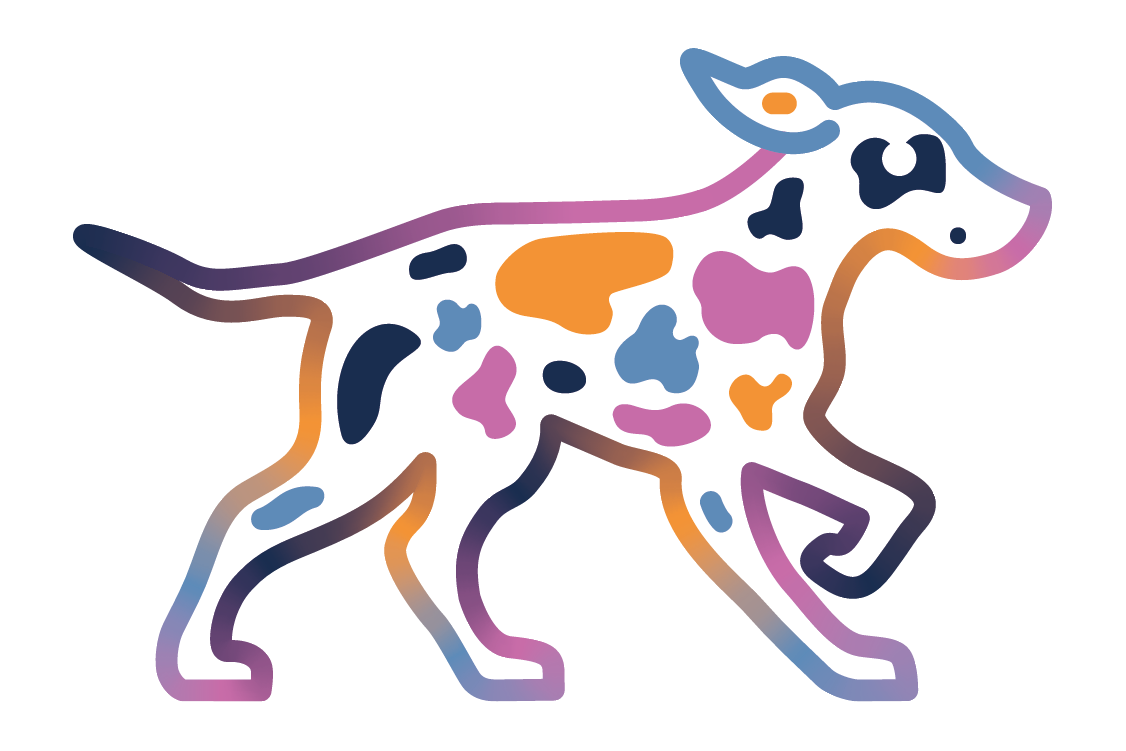Our week 10 Project 52 assignment is to create isolation in an image using a longer lens. When you use a longer lens, you are zooming in on your subject or pulling them nearer to you. We were to pay attention to these behaviors: How tight is the angle of view? What are you able to exclude from the frame? Usually when I am photographing the dogs I walk, I am in their backyards and a lot of times there are distracting elements that I want to exclude from the frame. When I use my longer lens zoomed in at 200mm, I am using a tighter angle of view which allows me to intentionally exclude those elements.
My model this week is Molly. I LOVE her big brown eyes however shortly after we got in her backyard, Molly's nose picked up the scent of a rabbit so I didn't get much of a chance to photograph those lovely eyes of hers. I snapped these photos quickly before she took off to find said bunny and after that her nose was very busy and she barely lifted her head to look at me. She did find him although Peter Cottontail escaped unharmed.
Of these two photos, I prefer the top image. I was able to create it by using a longer lens and isolating my subject, cute little Miss Molly. The bottom photo was taken from approximately the same place with the lens zoomed out.
btw - Molly likes to eat apples and watching her eat them and hearing them crunch makes me laugh every time! Greatest job ever!!
Next up in the blog circle is Little White Dog Pet Photography - Sioux Falls, SD and be sure to keep clicking the links at the end of each post to see all of this week's entries.